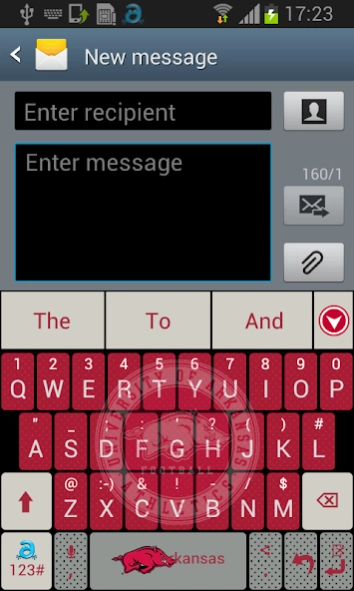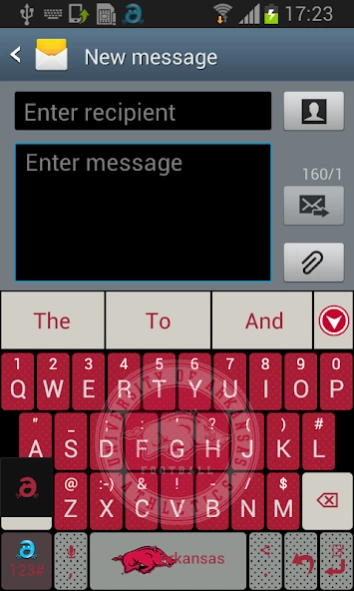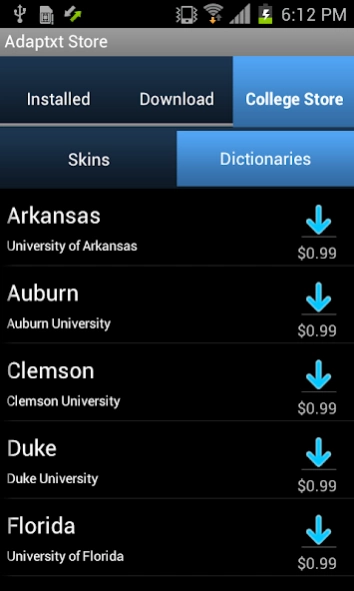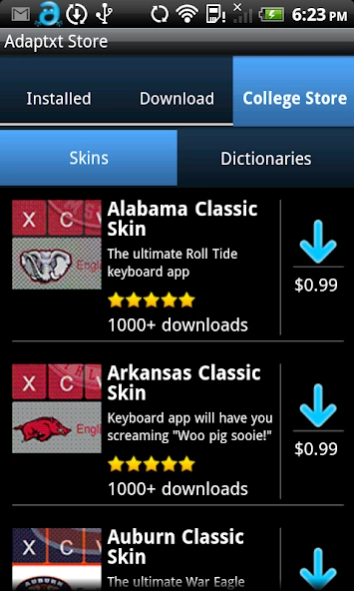Arkansas Classic Skin 1.0
Paid Version
Publisher Description
Arkansas Classic Skin - New Keyboard for college with dictionary and college mascot theme
** This is not a standalone app; download the Arkansas Keyboard to apply this skin (theme).
You shout, “Woo pig sooie!” and own every piece of Arkansas swag imaginable as you proudly represent the Razorbacks. Now you can even message in style using the Arkansas Classic Skin powered by Adaptxt and developed in partnership with 2thumbZ. This must-have branded smartphone keyboard for university students, alumni and sports fanatics makes school spirit a priority through a combination of college themed features and Adaptxt technology to create a personalized experience.
The University of Arkansas keyboard gives you the best keystrokes per character. It knows the names of your favorite college athletes, local post-game bars and it even remembers game-day catchphrases. The college themed smartphone keyboard incorporates school pride into all of your apps, emails and text messages.
College Theme Features :
*Specialized dictionary with Arkansas specific terms
*Graphically rich Cardinal and White theme keyboard with the U of A logo
*A share key to update Facebook and Twitter directly from your keyboard
Adaptxt Features :
*Intelligent prediction and error correction in 81 languages
*Three different auto correction modes to suit your typing style for the most accurate text entry
*Automatic Text Replacement (ATR) to create custom shortcuts
*Up to five dictionaries can be enabled on your Adaptxt keyboard at once, including SMS, College Themes, IT, Medical, Accounting and Legal
*Clipboard with select, cut, copy, and paste functions and navigation keys
Check out our full list of college themes . See more products from KeyPoint Technologies here .
KeyPoint Technologies, the creator of Adaptxt, is an award-winning global linguistics innovator that enables intelligent communication between humans to the connected world—beyond mobile devices.
KeyPoint Technologies (KPT), is the leader in innovative language technology offerings for mobile consumers. KPT has redefined the mobile consumer engagement & experience across platforms, devices by leveraging the core strengths in artificial intelligence & natural language processing. KPT’s innovative product range includes the industry’s first user-initiated and multi-lingual search and discovery platform Xploree, revolutionary text input technology Adaptxt, and India’s first Indic keyboard Lipi. The key offerings have a high focus on immediacy & extensibility and are spread across iOS, Android, Tizen, Linux, WebOS, Fire OS platforms and connected devices like Smart TVs, Smartphones, Tablets, IVIs, and Smartwears. Our global leadership is established through the consumption of our products by OEMs, Operators, 3rd party apps, brands and consumers in 120+ global languages, including 30+ indic, complex languages for MEA and SEA countries. Successful partnerships with tier-1 & tier-2 global businesses, partners by KeyPoint Technologies have helped the company to move into a rapid growth stage phase.
For issues/feature requests regarding Adaptxt, visit http://www.adaptxt.com/beta/support.html or email us at support@keypoint-tech.com.
About Arkansas Classic Skin
Arkansas Classic Skin is a paid app for Android published in the PIMS & Calendars list of apps, part of Business.
The company that develops Arkansas Classic Skin is 2Thumbz, Inc. The latest version released by its developer is 1.0.
To install Arkansas Classic Skin on your Android device, just click the green Continue To App button above to start the installation process. The app is listed on our website since 2013-12-07 and was downloaded 3 times. We have already checked if the download link is safe, however for your own protection we recommend that you scan the downloaded app with your antivirus. Your antivirus may detect the Arkansas Classic Skin as malware as malware if the download link to com.kpt.college.addon.theme.arkansasDark is broken.
How to install Arkansas Classic Skin on your Android device:
- Click on the Continue To App button on our website. This will redirect you to Google Play.
- Once the Arkansas Classic Skin is shown in the Google Play listing of your Android device, you can start its download and installation. Tap on the Install button located below the search bar and to the right of the app icon.
- A pop-up window with the permissions required by Arkansas Classic Skin will be shown. Click on Accept to continue the process.
- Arkansas Classic Skin will be downloaded onto your device, displaying a progress. Once the download completes, the installation will start and you'll get a notification after the installation is finished.